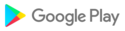Network printer driver for Android. Directly print your photos from your Android device over your WIFI network. No need to install anything on your PC!
Lets you print from all printing enabled Android applications (e.g. browser, image gallery, office applications).
After first install, you have to enable the zenofx.com PrintBot service. In the PrintBot GUI, use Menu -> Service settings. If you have any problems setting up, please use the integrated setup help (Menu -> Help).
PrintBot is now completely integrated with Android printing. For adding static (not automatically detected) printers please use "Static printers" from the PrintBot menu.
- Supports ~ 6.000 printer models from all leading manufacturers (e.g. HP, Canon, Epson, Lexmark, Brother, Samsung). Works with most Airprint™ enabled printers.
- Supports printing over JetDirect, LPR and IPP protocol.
- Auto detect Bonjour printers
- Free version allows printing of 3 images or PDF documents per month (after that, a watermark is added on each page). PDFs are restricted to 3 pages.
- Pro version allows unlimited printing.
Small fixes
Small fixes
- Many new drivers, now supporting more than 6,000 printers
- Completely new, Android 11/12 compatible user interface
- Fix page margins on some printers
- Many small improvements
- Many new drivers, now supporting more than 6,000 printers
- Completely new, Android 11/12 compatible user interface
- Fix page margins on some printers
- Many small improvements
- Many new drivers, now supporting more than 7.000 printers
- Completely new, Android 11/12 compatible user interface
- Fix page margins on some printers
- Many small improvements
Layout fixes for Android 9 and 10
- Support for nearly 6.000 printers from all leading manufacturers, including many new printers
- Many improved drivers
- Support for nearly 6.000 printers from all leading manufacturers, including many new printers
- Many improved drivers
Small fixes
Small fixes
- Fix compatibility issues on Android 8 and 9
- Many small improvements
- No new printer drivers for now
- Fix hanging service on some Oreo devices
- Fix Pro license being not always correctly detected after update
- Fix crashes on some devices
- This version now is completely integrated with Android printing. This means for adding static (not automatically detected) printers you have to use "Static printers" from the PrintBot menu.
- Some static printers may not function correctly after update. In this case, please delete the printer and add it again using the ""Static printers" menu entry.
- Beta version with completely new drivers
- Printer setup now integrated in Android printing dialogs
- Automatic driver selection for many printers- Small fixes
- Automatic driver selection for many printers- Small fixes
- Automatic driver selection for many printers- Small fixes
- Fix "offline" problem on some devices- New drivers for more than 4.700 printers from all leading manufacturers (e.g. HP, Canon, Epson, Lexmark, Brother, Samsung)- Integrated file browser- Optimized for Android 4.4 (Kitkat) and higher- IPv6 support